Ultimate Guide for Content Creators: How to Efficiently Collect and Repurpose Twitter Content with XDownloader
In the era of social media content explosion, content creators and social media managers face enormous challenges: how to continuously produce engaging new content? How to quickly identify quality material among vast amounts of information? How to efficiently transform inspiration into publishable content? The manual workflow of downloading, editing, translating, and re-uploading is both time-consuming and cumbersome, severely limiting efficiency and creativity.
It's time to upgrade your workflow! This article will explore a powerful content creation tool — XDownloader.xyz, which is not just a free Twitter video downloader, but a comprehensive content processing center integrating material collection, editing, translation, and one-click reposting. By using XDownloader, you can save significant time, easily find and repurpose Twitter videos and other social media resources, spark unlimited inspiration, and keep your social media accounts consistently active with fresh content.
Say goodbye to inefficiency and embrace intelligent content workflow!
I. Efficient Material Collection: Precisely Target Your Twitter Content Treasures
Good content begins with precise material collection. XDownloader provides powerful download and search functions that allow you to quickly obtain the social media resources you need.
1. Quickly Download Single Tweet Media (Videos, Images, GIFs)
This is the most basic and commonly used function. Whether it's a brilliant video, an inspiration-triggering image, or an interesting GIF, you can save it in just a few steps.
- Copy the target tweet's link.
- Open the XDownloader website.
- Paste the link into the input box on the homepage.
- Click download, select your desired format and resolution (high definition supported), and quickly save to your device.
Value points: Free, no registration, simple operation, capture individual brilliant moments anytime, anywhere.
2. Batch Download Media from Specific Users: Gather Massive Resources at Once
For creators who follow specific industry leaders, artists, researchers, or competitors, batch collecting a user's historical media content is an excellent way to obtain systematic materials. XDownloader's unique user media search function makes this process exceptionally efficient.
- Find "User Media Download" or a similar entry on the XDownloader website.
- Enter the target Twitter/X user's @username (e.g.,
@username). - The website will quickly capture and list all videos, images, and GIFs publicly shared by that user.
- You can browse this content and choose to batch download all videos or images.
Value points:
- Massive Resources in One Go: No need to find and save tweets one by one, greatly saving manual effort and time.
- Systematic Collection: Makes it easy to build resource libraries around specific topics or people, laying the groundwork for in-depth analysis or series content creation.
- No Login Required: Even without a Twitter/X account, you can collect public users' media content.
Using this feature, you can easily build social media resource libraries for specific topics (by following relevant users), specific industries, or specific styles, providing a solid foundation for future creation.
II. Powerful Content Repurposing and Republishing: Breathe New Life into Your Materials
Material collection is just the first step; the real magic lies in how to repurpose these materials to match your content style and efficiently distribute them across different platforms. XDownloader has built-in a set of powerful content processing tools that seamlessly integrate downloading with editing, translation, and republishing.
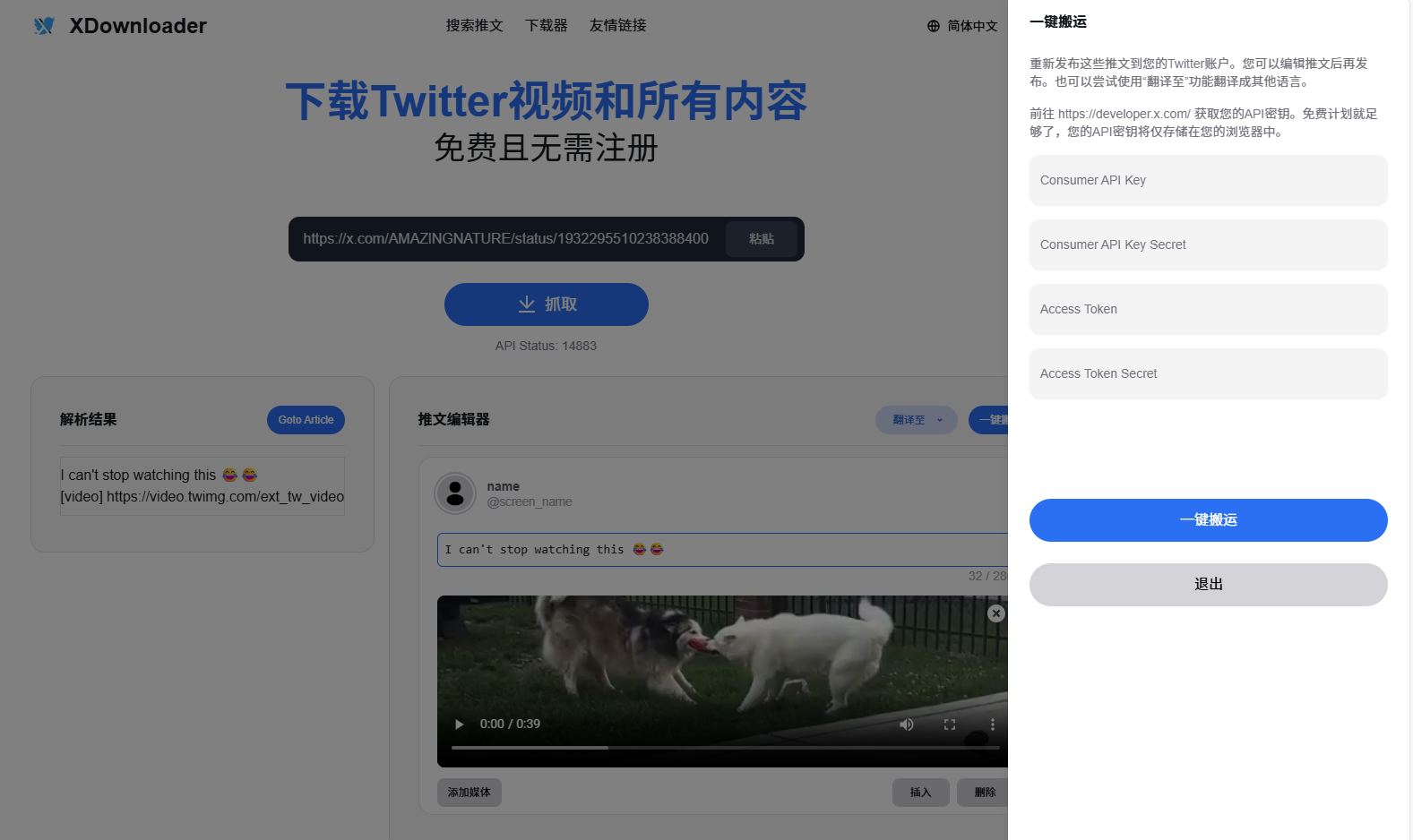
Example of XDownloader's Tweet Editor and One-Click Transfer Interface
After downloading or parsing a tweet, XDownloader will offer options to enter the "Tweet Processing Center," where you can utilize these core functions:
1. One-Click Translation: Break Language Barriers, Expand Material Sources and Vision
Found an excellent video or valuable information in a foreign language tweet but struggled with the language barrier? XDownloader's one-click translation tool helps you solve this problem.
- In the tweet processing interface, simply click the translation button to quickly translate the tweet text into your desired language.
Value points:
- Discover Global Trends: Easily access popular social media resources and topics from different language regions, capturing cross-cultural creativity.
- Understand Complex Content: Quickly translate research materials, technical discussions, or specific circle communications, improving information acquisition efficiency.
- Spark Diverse Inspiration: Access a broader content world, injecting new ideas into your content creation toolkit.
2. Tweet Editing: Customize Content to Better Fit Platforms and Audiences
Downloaded tweet text may contain tags, quotes, or formats that are not suitable for other platforms. XDownloader's built-in editor allows you to flexibly modify text content before saving or reposting.
- Directly edit the tweet's text content in the editor.
- Streamline, expand, or refine text to make it more suitable for publishing on Weibo, WeChat, Instagram, Facebook, and other different platforms.
- Extract key information, reorganize paragraphs, or add your original comments and perspectives.
Value points:
- Optimize Cross-Platform Performance: Adjust content according to different platform rules and audience habits.
- Highlight Originality: When repurposing Twitter videos or sharing images, add your own voice to avoid simple copying.
- Improve Content Quality: Remove irrelevant information and focus on core highlights.
3. One-Click Transfer/Automatic Reposting: Free Your Hands, Efficiently Manage Multi-Platform Content
This may be one of XDownloader's most "disruptive" features as a content creation tool. For social media managers and content transferers who need to frequently synchronize Twitter/X content (including media) to their own accounts or create backups, this feature represents a huge efficiency boost.
- In the tweet processing interface, find the "One-Click Transfer" or "Automatic Repost" option.
- First-time use may require binding your Twitter/X API Key (XDownloader will provide detailed guidance, and the Key is securely stored locally in your browser).
- Once configured, with just one click, XDownloader can automatically repost that tweet (including media) in your name to your linked Twitter/X account.
Value points:
- Ultimate Automation: Say goodbye to copying video links, downloading, re-uploading, copying text, pasting, and publishing in tedious cycles. Complete cross-account or cross-platform (requires manual uploading to other platforms) content migration in one step.
- Major Time Savings: Especially when dealing with large numbers of tweets, efficiency improves tenfold.
- Streamlined Workflow: Integrate downloading and publishing in one tool for smoother operation.
- Compliance (use with caution): Convenient for quickly synchronizing or sharing content while adhering to platform rules and copyright requirements.
XDownloader's "One-Click Transfer" feature makes Twitter video repurposing and content distribution unprecedentedly simple. It makes your content publishing workflow silky smooth, a true "efficiency accelerator."
III. Why Content Creators and Social Media Managers Need XDownloader?
In summary, XDownloader doesn't just help you download social media resources; it provides a complete, efficiency-oriented content creation tool workflow:
- Time-Saving and Efficient: From batch collecting materials to one-click translation, editing, and automatic reposting, each step is designed to save your valuable time.
- Inspire Creativity: Easily access global content, break language barriers, engage with diverse creativity, providing endless nourishment for your creations.
- Simplify Processes: Integrate the functions of multiple independent tools into one platform, reducing switching and improving flow.
- Stay Active: Efficient material processing capabilities allow you to update content more frequently and with higher quality, maintaining social media account activity.
- Completely Free and No Registration Required: No barriers, immediate start, enjoy professional-grade tool convenience.
Whether you need to collect large amounts of Twitter videos for repurposing, frequently transfer content across platforms, or hope to mine inspiration from global tweets, XDownloader can become your indispensable tool.
Visit XDownloader.xyz now and experience unprecedented content collection and creation efficiency! Take your social media content strategy to the next level, creating greater impact with less time!