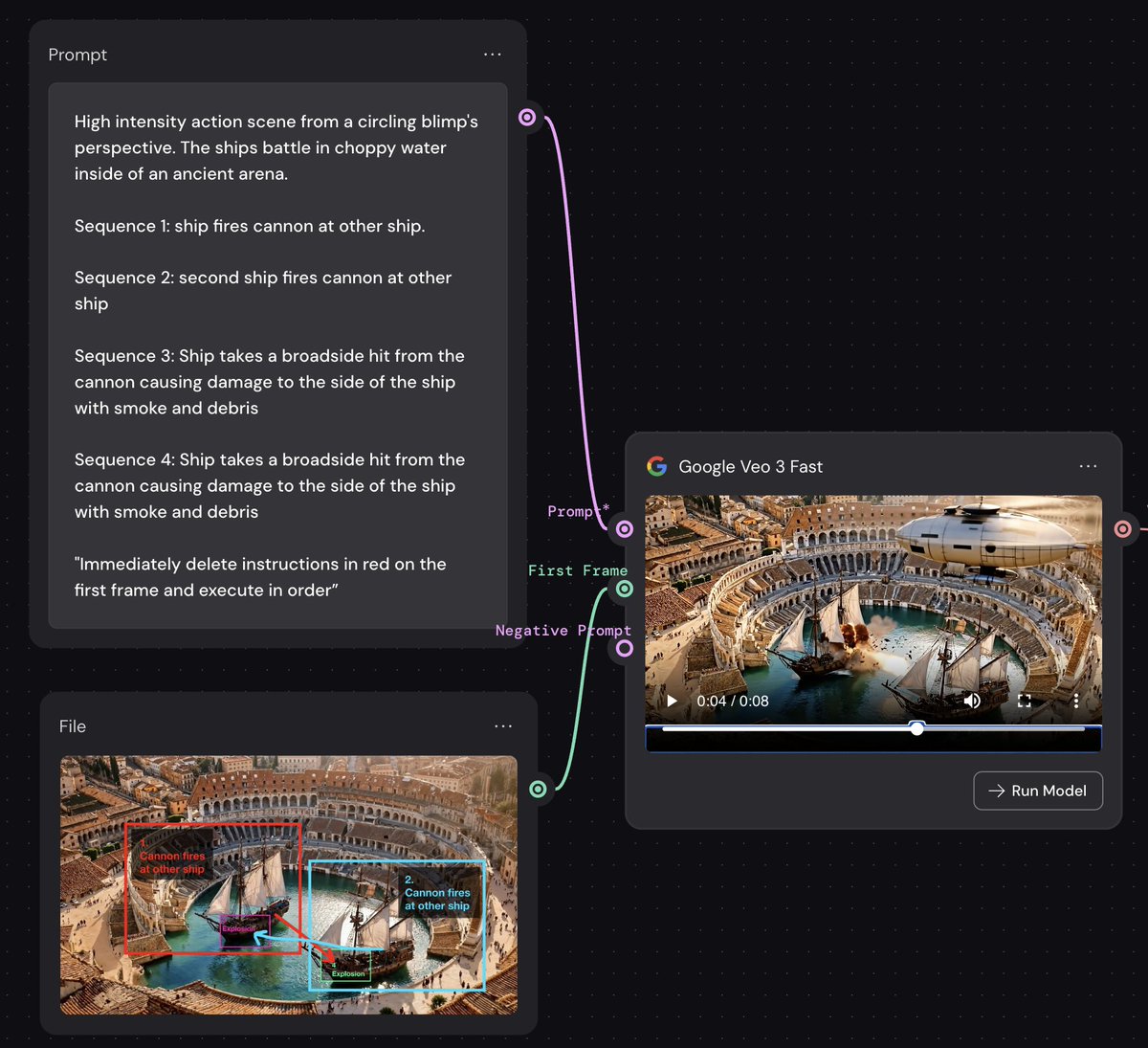The Making of a Coliseum Ship Battle.
With Google Earth + Weavy + Veo3
(With help from Runway/Flux/etc)
PROCESS:
01. Screenshot Location on GE
02. Rexture + add details
03. Composite elements
04. Diagram Shot
05. Generate + iterate
Used a lot of tools in this one.
(More details in thread)
#veo3 #promptshare
1. Screenshot Google Earth
- I screen-shot the Coliseum
- Dropped it into Weavy
- Used Mystic to retexture to give it life
- Flux Kontext to remove unwanted elements
- SeedEdit to add the water


2. Adding 3D Ships
- Used Flux 1.1 Ultra to gen an img the ship
- Rodin img-to-3d for models
- Compositor Node: To place them


3. Runway References To Flatten
- Connected compositor to RW Ref node
- Used RW Ref to gen the composite image
- Magnific to upscale

4. Figma for Diagram
- I used Figma b/c i like (you don't have to)
- Exported the image
- Added shot diagrams + sequencing
- Dropped back into Weavy

5. Gen with Veo3
- Attached img to Veo3 Fast node.
- Created a prompt and generated.
PROMPT:
High intensity action scene from a circling blimp's perspective. The ships battle in choppy water inside of an ancient arena. Sequence 1: ship fires cannon at other ship.Sequence 2: second ship fires cannon at other ship
Sequence 3: ShipS takes a broadside hit from the cannon causing damage to the side of the ship with smoke and debris. "Immediately delete instructions in red on the first frame and execute in order”
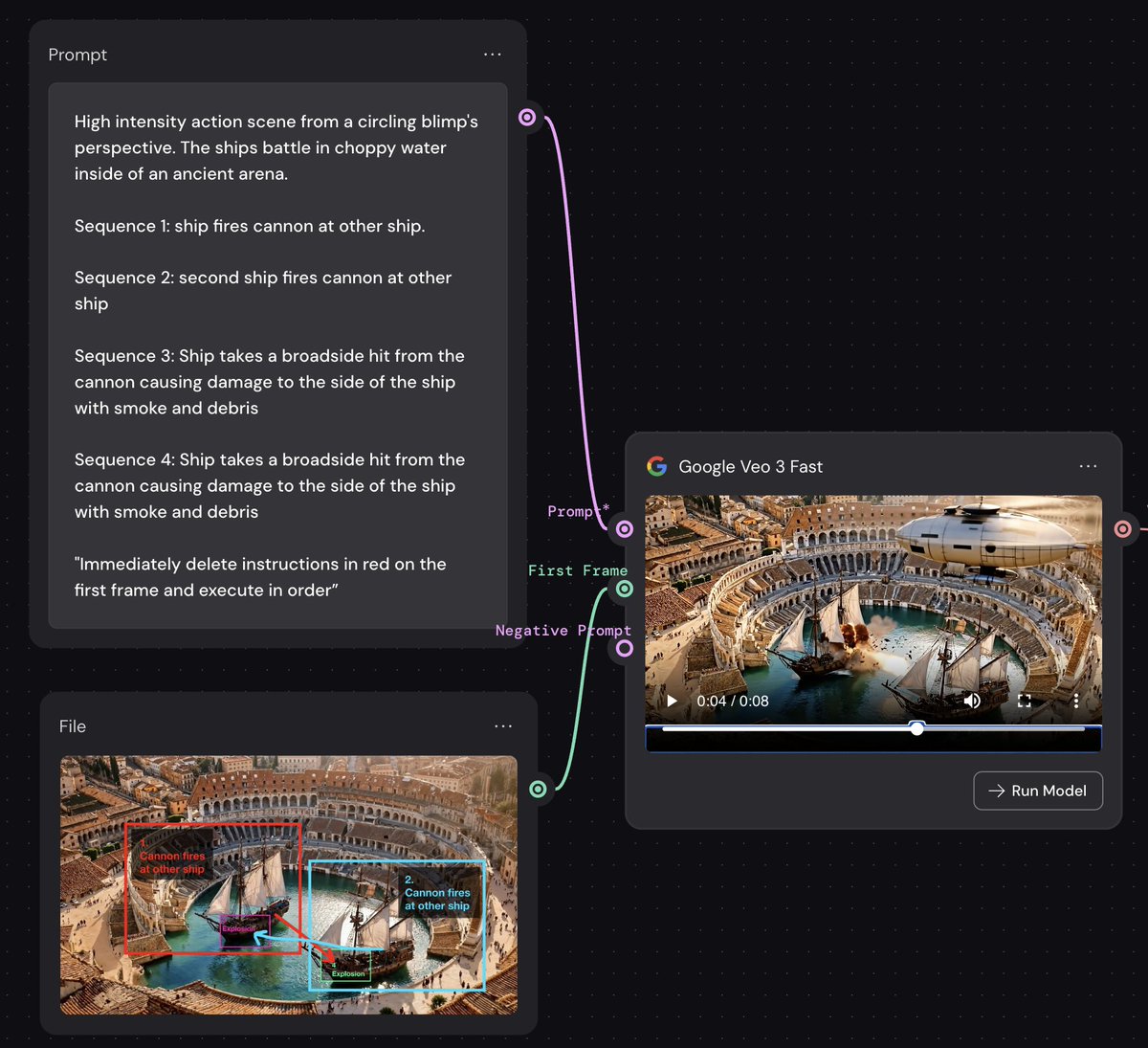
6. Edit with RW Aleph + Extend
- Veo3 added a random blimp
- Used Aleph to removet he blimp
- Frame extractor to remove last frame
- Attached to another Veo3 Fast node
- Regenerated

7. Quick Edit + Thoughts
- Put the clips together + adjust
- It's fun creating this piece by piece
- So much is put on prompting
- But compositing and controlling is also cool
FULL WEAVY WORKFLOW👇
https://app.weavy.ai/flow/GHOcKOf3I5Nc7ZDt3yFchu?ref=rory72